5 Things to Ask Before Creating Your Website
Ready for your big and exciting new website design? Before diving into the fun of drag-and-drop editors and page layouts, make sure you’re building...
Take full advantage of the new and improved HubSpot CMS experience with the CLEAN theme.
Have a question and looking for an answer? I've likely got a video for that or an article that covers it.
Google PageSpeed Insights is the gold standard in analyzing the speed and performance of a website. Here is how CLEAN Pro ranks. Not too shabby for a media-rich page.
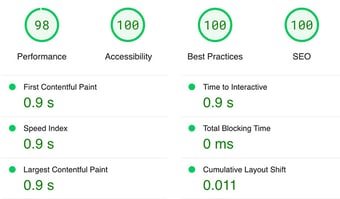
Report generated: Tues, March 7, 2023, based on Home Page - Opt 1.
.jpg)
Ready for a new website? You may consider outsourcing to a designer or developer (or both)*. Read on (or take this quick quiz) to learn the differences between the two and see which is the right fit for your project.
*(Spoiler alert: you might not need either if you get Clean Pro).
Here’s the overly simplistic distinction between designers and developers:
Designers make stuff look good.
Developers bring stuff to life.
In reality, it’s much more nuanced, and not all designers or developers are the same. They have unique areas of expertise worth understanding. Let’s explore a few.
There are largely a few categories of web/app/product designers and developers that you need to know about when looking for the right one for your project.
These guys focus on your ideal customer's expectations. They’ll do tons of research and testing to figure out what makes website visitors linger on a page, why they do or don’t click, etc. At the end of the day, their job is to design a website that’s easy and intuitive to navigate. UX designers work with simple wireframes (the site's skeleton) before adding any branding.
Once the UX Design team has worked its magic, they’ll hand things off to UI.
UI takes the prototypes and findings from UX and works to drive site conversions (like clicks and form submissions). They play with brand colors, create layout mockups, experiment with CTA button styles, and A/B test landing page designs.
If you were building a highway instead of a website, your UX Designer would be in charge of drawing the roadmap, complete with signage, rest stops, and anything else a driver may need on his journey from point A to point B. Your UI Designer would then choose the colors and placement for the road signs and might explore how to draw a traveler's attention to the coffee stands at each rest stop entrance.
When the design team has done their part, they hand it off to development. Developers have different areas of focus, too. Here are a few you should know:
These folks code the stuff website visitors see (page layouts, buttons, widgets, chatbots, etc.) using languages like JavaScript, HTML, and CSS.
Back-End Developers code the invisible things, like the text, image, and code files that live on your website server.
When you type in a web address, you see a webpage appear as if by magic. In the background, your browser sends a request to the server, which collects and serves the content to the site's front end.
You can thank back-end developers for that behind-the-scenes wizardry.
Going back to our highway and rest stop analogy, think of your back-end developer as an electrician (running wires and things you don’t see) and your front-end developer as the guy who installs the light switch covers and paints the walls.
These guys do it all! They’re basically superheroes.
How much does it cost to hire a designer or developer? Well, it ranges anywhere from $2000 to $20,000 (depending on the size and scope of your site).
When compared with other CMS platforms, that price tag is pretty hefty.
Keep in mind that hiring a designer or developer isn’t always a one-and-done job. If you need website edits down the road, be prepared to cough up extra cash.
In summary:
Ready to outsource? Get our tips for hiring the right website professional.
Remember that you can always DIY your website, too! If you’re even a little tech-savvy, an easy DIY solution like our Clean Pro Theme could save you time, money, and headaches.
.jpg)
Ready for your big and exciting new website design? Before diving into the fun of drag-and-drop editors and page layouts, make sure you’re building...

Are you ready for 2024's competitive online space? Building a website that looks amazing and converts like crazy can be challenging, but we’ve got...
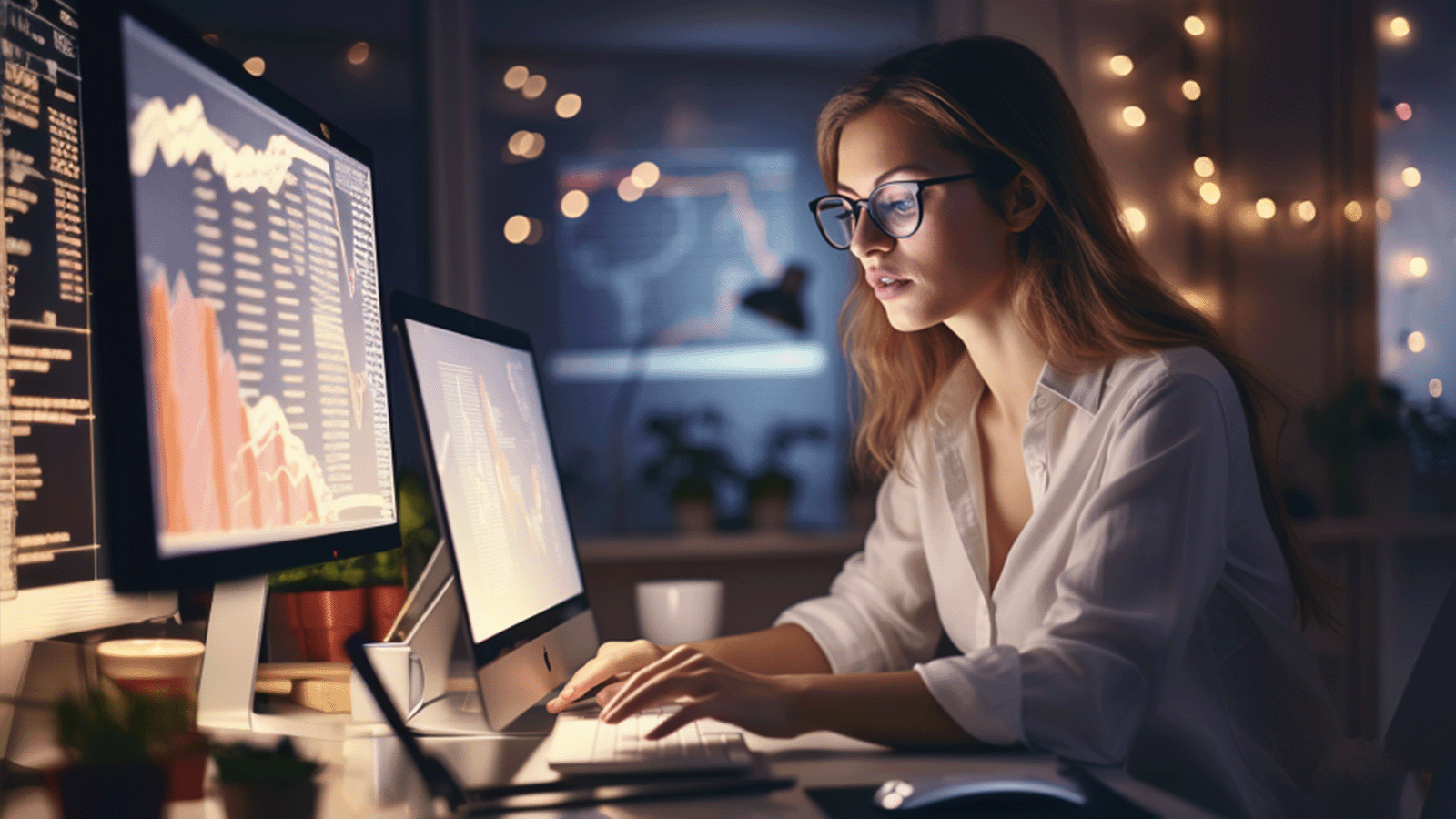
Are you struggling to keep up with your customers' expectations these days? Do you want to improve your sales, get a better ranking on Google, and...