How to Boost Website Performance Like a Pro
Are you struggling to keep up with your customers' expectations these days? Do you want to improve your sales, get a better ranking on Google, and...
Take full advantage of the new and improved HubSpot CMS experience with the CLEAN theme.
Have a question and looking for an answer? I've likely got a video for that or an article that covers it.
Google PageSpeed Insights is the gold standard in analyzing the speed and performance of a website. Here is how CLEAN Pro ranks. Not too shabby for a media-rich page.
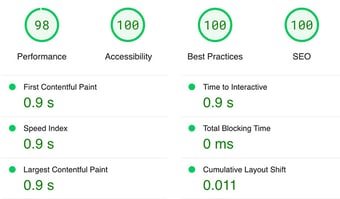
Report generated: Tues, March 7, 2023, based on Home Page - Opt 1.
9 min read
 Miriam-Rose LeDuc
:
November 12, 2021
Miriam-Rose LeDuc
:
November 12, 2021

Wondering which website platform is right for you? I’m here to help you weigh the pros and cons of a few key players: WordPress, Squarespace, and the HubSpot CMS.
Full disclosure; Helpful Hero’s CLEAN Theme is built for the HubSpot platform. However, we recognize HubSpot (as much as we love it!) may not be the best fit for your business. There's no one-size-fits-all solution here, so take your skill level, available time and budget, and business goals into account when comparing the options.
We’ll look at a handful of factors that play into this important decision:
Before we dive in, you’ll want to have a plan. What does your site need to do? Will you need a blog? What about forms to capture lead info? How many pages will you need? Once you’ve answered these questions for your business, you’ll have a much clearer picture of which features will be relevant to you.
Check out this tutorial to get started creating your website redesign roadmap.
Got your site structure and feature list ready? Let’s rock and roll.

Depending on your business needs, the cost of any of these services can range from $16 to over $1000 per month. You'll have some costs upfront regardless of which platform you choose (like your domain, probably between $10 and $20 per year). As far as the pricing for each one goes, I’ll stick with the lowest price tier to give you an idea of what to expect when you’re just getting started.
WordPress.org (not to be confused with the hosted WordPress.com) is free, open-source software, which means no pricing tiers. Yay! But before you get all giddy, there are some additional costs associated with this. You’ll have to pay for hosting, for example, which can range anywhere from a few bucks a month to a couple hundred (chances are, if you’re just getting started, you’ll have your needs met somewhere in the $2 - $15/month range), and may have to pay for certain features like plugins, depending on your requirements. Plus, you’ll want to check that your hosting service will help keep your site secure (more on that later), which means purchasing an SSL certificate.
The real question here is whether or not you’d like to design the site yourself or hire someone to do it for you. WordPress does have a steeper learning curve than other platforms, so depending on your comfort and skill level, you may prefer to outsource.
If you decide to hire someone to help you with your WordPress development, be prepared to invest some money upfront (anywhere from a few hundred to over a thousand bucks). And remember, if you need support for ongoing maintenance or edits, that will rack up the price over the long run too.
Building a Squarespace site requires a smaller initial investment (ideal if you need to launch your website on a schedule and a budget). Their Personal subscription starts at $16/month (as cheap as $144/year on their 12-month agreement) and includes hosting and basic security features.
HubSpot's new CMS (Content Management System) Free plan has a lot to offer if you want to get a small but secure website up and running quickly. Our data shows that HubSpot users can make their sites live in as little as one week. Coupled with the free CRM (Customer Relationship Management), other free tools, and native integrations with email automation platforms like MailerLite, you also get built-in marketing functionality.
If you need to go beyond the CMS Free limit of 25 website pages, the HubSpot Starter plan starts at just $23/month and could be a cost-effective choice. Read more about what’s included in CMS Starter Hub here.
This is key for eliminating potential bottlenecks. Remember that your business and website are ever-evolving. You’ll need to make updates over time. Be careful before committing to a platform or design company that makes it difficult, expensive, or time-consuming to make changes.
Like I mentioned above, WordPress can be a little more technical. Its ease of use depends on your skill level, which is why many marketers prefer to save themselves time by hiring a developer to build their WordPress site.
WordPress doesn’t come with drag and drop design out of the box. However, plugins like the popular Elementor have free versions that make designing with WordPress a little easier.
Also, WordPress won’t save your changes automatically the way some other platforms will. So remember to hit publish and save your work as you go.
Known for its beautifully designed templates, Squarespace works well for non-designers who want to make their site look good. Their interface is very user-friendly and easy to edit.
I used Squarespace to set up my artist portfolio when I first launched my freelance career as a musician and ballerina (yes, seriously). I knew *nothing* about web design at the time, and while the site likely could use some refinement given what I know now, I was able to get the ball rolling with my limited experience.
HubSpot’s drag-n-drop editor is incredibly intuitive and fun to use. The platform allows you to see your changes in draft mode just as they will appear live. And it saves your edits automatically! Thank goodness, you don’t have to rely on your memory here.
To see how this looks in action, check out this video.
So, how much customization do these platforms allow? Can you get your site to look the way you want?
WordPress has a robust library of themes, both free and paid, which you can use to set your site styles and colors across the board. Most themes include basic content blocks for text, video, images, and other website elements.
If you don't see all the features you need in your theme, look at plugins. WordPress has an extensive collection of plugins for everything from forms to social media feeds to marketing and more.
While there are tons of options for customization available in WordPress, the downside is that you need to install a new plugin for just about every additional feature and piece of functionality.
Another important caveat here: make sure you trust the source of your theme or plugin. Some of these can, unfortunately, carry malicious code that could harm your site. It pays to do your research.
Squarespace has pre-designed templates that allow you to customize a site-wide look and feel to fit your brand. You can change the font and background colors, for example, and have those changes applied to each page on your site.
Not all changes to elements on Squarespace are applied site-wide, however. For example, if you need to embed a form on one page, you can’t embed that same form on another page. You’ll have to build it again from scratch.
This is where themes shine. You can use your theme’s built-in style guide to set your brand’s look and feel throughout your website and any new pages you create.
You can create consistent designs for other elements (like forms) and embed them across multiple pages.
Similar to WordPress blocks, HubSpot has modules or UI elements that contain your content. There are a handful of bare-bones modules for text, video, and other basic features, and the individual theme you choose will come with an additional module collection.
For any modules that aren’t included, HubSpot's Module Marketplace (aka the Template Marketplace) has standalone modules you can buy. Or depending on your theme and subscription, you could request a custom module built just for you. :)
And there’s a significant collection of native integrations that can add more customization to your HubSpot website. More on that in a moment.
Hold on, isn’t marketing a whole other topic? Well, sort of. The purpose of your website should be to attract potential customers, capture their contact info, and start building relationships with them. In the online business world, they expect to have these conversations via email. Enter email marketing.
WordPress doesn’t have any built-in email marketing features, but, as we went over earlier, it does offer just about every plugin you can think of. Got a favorite marketing service or CRM? There’s probably a plugin for that. And WP Forms is a popular option for capturing lead info to help you build relationships with potential clients.
This is where we start seeing some limitations with Squarespace. The company is starting to up its game with the introduction of Email Campaigns: an additional subscription (separate from the website subscription) starting at $7 a month.
As far as native integrations go, the only email marketing service they partner with right now is Mailchimp. If you use another platform, like ConvertKit, AWeber, etc., you’ll have to connect them via a third party like Zapier.
Like I mentioned above, HubSpot has a free CRM database that syncs seamlessly with your website. It has other marketing features, too. For example, you can embed a live chat widget to nurture leads and set up automated emails to follow up with anyone who submits a form on your site. And you get built-in analytics to see your overall performance.
The real game-changer here is having all of this centralized in a single platform. Talk about saving time, improving communication, and gaining clarity!
There are tons of additional platforms and apps that integrate beautifully with HubSpot. Some of the most popular include Gmail, Facebook Ads, Shopify, and Stripe, just to name a few. And if you’re missing anything, Zapier can help make just about any connection possible.
Speed is super important. Google favors websites that load within a matter of seconds, so don’t overlook this. Regardless of the platform you’re using, there are some tricks you can use to optimize speed and performance (we’ve got a few handy tips here), but beyond that, here’s the breakdown for each platform.
Depending on the features you need, your WordPress site could get weighed down pretty quickly. Too many plugins or large files could make your site heavy and slow if you’re not careful.
Squarespace sites tend to be light, meaning they don’t include many huge files or elements that could slow them down. While this can limit design options, it does tend to help your site load quickly.
HubSpot has built-in optimization tools for fast loading. It includes a CDN (content delivery network) that accelerates loading time for elements like images, videos, downloadable documents, etc., and helps give your website visitor a smooth experience. Plus, the platform prides itself on having 99.99% uptime for its websites.
An essential part of your website’s security is your SSL certificate, which tells the internet that your website is legit and protects it by encrypting information it sends to the server. Many hosting providers include an SSL certificate, but not all do.
WordPress doesn’t include an SSL certificate, so you’ll need to purchase it separately or find a host that offers one in its plan. Dreamhost and WP Engine are a couple of hosting platforms that include an SSL certificate for no additional cost.
If you want to cover your bases with plugins, iThemes Security or Wordfence are free and help protect your site. However, it could be worth upgrading your hosting instead of adding to your sea of plugins.
IMPORTANT: remember to update your plugins at least once a month to keep your site safe and up to date! WordPress does not handle this for you, so set a reminder. Forgetting to update your version of WordPress or individual plugins could leave your site vulnerable to hackers.
One advantage of a hosted platform is that all site maintenance and security are taken care of for you. Squarespace comes with a standard SSL certificate, so you don’t have to worry about your website being out of date or vulnerable.
HubSpot also includes a standard SSL certificate with its hosting. Plus, they provide you with a WAF (web application firewall) that detects any suspicious activity before it becomes a threat to your site.
Support can make or break your website-building experience, especially if you decide to go the DIY route. Any new platform will have at least some learning curve, and you’ll want to know where to go for timely answers.
WordPress does have plenty of documentation and support forums but no live help in real-time. If you need in-depth help, you may have better luck asking Google or a WordPress developer.
Squarespace has good documentation and a qualifying chatbot on their help page. You have to go through the bot before getting through to a customer support agent via live chat or email.
HubSpot chat support consistently and quickly routes you to a live agent. Depending on your subscription level, you can connect with the team for helpful phone support, too.
Ready for the highlight reel version of all the info we’ve covered so far? Here ya go:
WordPress is a worldwide hit due to its flexibility and customization. There’s a reason why over 25% of websites are built on WordPress. If you need fancy features and have the budget to hire the right developer (or chops to create your site yourself), this could be the choice for you.
If you’re a busy marketer and don’t have the time to learn the ins and outs of WordPress, it may not be the right fit for you.
If you’re looking for the cheapest and fastest solution of the three, this might be it (simply based on the monthly subscription price). So if your main hurdle is just pulling the trigger to get started, this could be the option for you.
The downside is that Squarespace has some integration limitations that may make it more challenging or expensive to scale if your business grows. However, if you’re a sole-proprietor or small business and want to keep things minimal in terms of your size and services over the long run, Squarespace will probably give you the most bang for your buck.
As awesome as the CMS is on its own, HubSpot itself was built first and foremost as a marketing platform. This makes it great for small or medium-sized businesses looking to scale or up their marketing game and gain more insight into their website performance. It’s also ideal for marketers who want to edit their company website easily.
Until recently, the main disadvantage of HubSpot was the price. But with the recent introduction of CMS Free and CMS Starter Hub, that hurdle has largely been eliminated for small businesses.
Plus, you’re getting more than just a website with HubSpot. Its centralized platform and many integrations can help businesses significantly simplify their tech stack.
Remember that your customers may not know which website platform you use. They will know how they feel when they visit your site and work with you. Choose a platform that will help enhance their user experience and one that you can reasonably manage that will be a good fit for your business over the long term.
You got this!
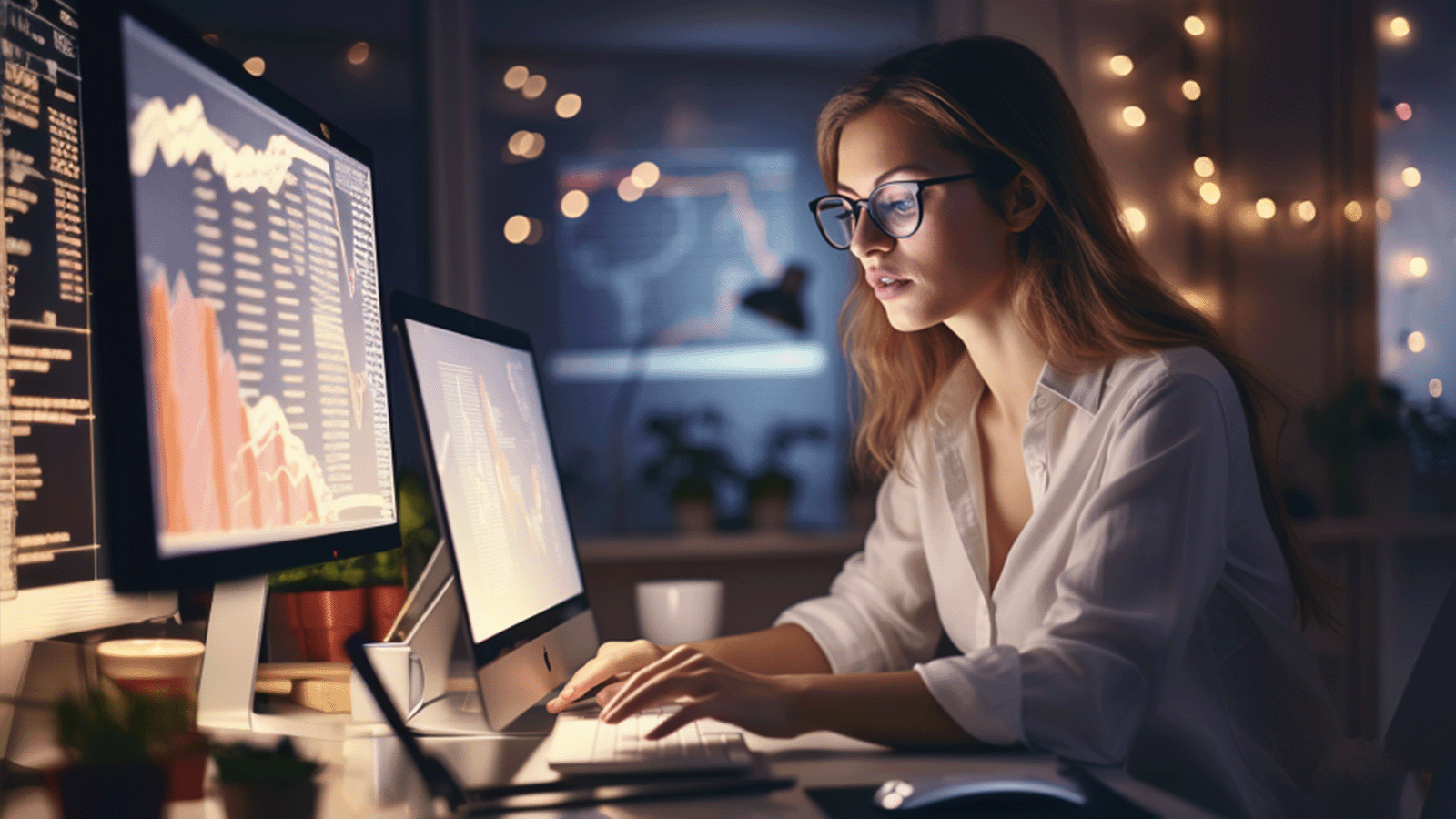
Are you struggling to keep up with your customers' expectations these days? Do you want to improve your sales, get a better ranking on Google, and...
.jpg)
Ready for a new website? You may consider outsourcing to a designer or developer (or both)*. Read on (or take this quick quiz) to learn the...

Frustrated with your outdated website? You may get the vibe that your lack of data or user experience is creating more roadblocks than it’s helping.