Why Highly Focused Marketers use HubSpot
Is HubSpot worth the hype? You're about to learn why your fellow marketers love this platform, and which features could help you get the results you...
Take full advantage of the new and improved HubSpot CMS experience with the CLEAN theme.
Have a question and looking for an answer? I've likely got a video for that or an article that covers it.
Google PageSpeed Insights is the gold standard in analyzing the speed and performance of a website. Here is how CLEAN Pro ranks. Not too shabby for a media-rich page.
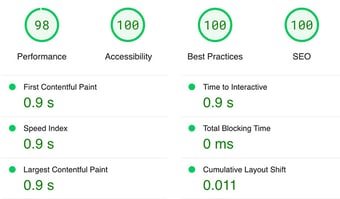
Report generated: Tues, March 7, 2023, based on Home Page - Opt 1.

Is HubSpot right for you? If you’re considering a new website, this platform is super easy to use and includes critical tools you need to grow your business (many of which are FREE).
We’ll walk you through the various tiers and pricing so you can make an informed decision for your business.
Ready? Let’s scope out all the delicious offerings.
The single source of truth you need to make data-driven decisions in your business.
What does that mean?
Simply that if you want to get found online, convert and nurture your leads, and gain valuable insights, you may have stumbled upon a gold mine. HubSpot lets you do all of this within the same tool. No more need to remember multiple logins or try to make sense of data from separate platforms.
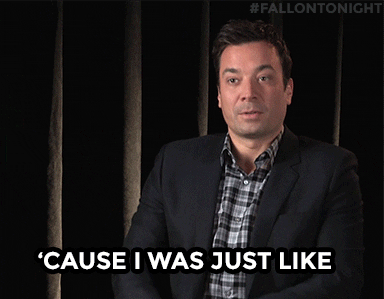
Phew!
HubSpot also makes handoffs between marketing, sales, and service super smooth. Think centralized and accessible customer data, timely communication, and happy customers (which means more business - hello, higher conversion rates)!
And speaking of conversions, let’s not forget your most important, 24/7, all-star salesperson: your website. HubSpot’s CMS (Content Management System) is part of the CRM Suite and allows you to build and manage your website with the ease of its drag-and-drop editor and without any technical know-how.
While you can get all these perks working together seamlessly in the Suite, you can also customize your hubs: Marketing Hub, Sales Hub, Service Hub, CMS Hub, and the all-new Operations Hub are all available a la carte or at different tiers to fit your budget.
Keep reading for the curated overview I put together just for you. :)
(Oh, and by the way, HubSpot is constantly evolving, so this is by no means an exhaustive list of features!)
NEW and exciting: HubSpot is now offering a FREE version of its CMS for business owners like you. Want the ease of a drag-and-drop website builder with built-in lead generation (and without the overhead)? Now it’s here.
The CMS also comes with a CRM and other centralized tools, so it’s a great option to consider if you’re trying to simplify your tech stack or get out of spreadsheet land. And did I mention that it’s free??
FREE
A securely hosted website with up to 25 pages, 100 blog posts, and a custom domain. HubSpot does include branding on these pages, but it’s pretty minimal:
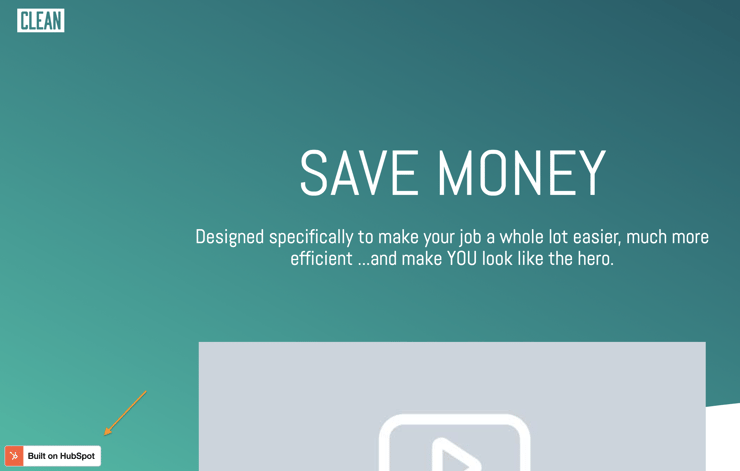
Cute, right?
Other fantastic free website features include:
The rest of the free tool collection is powered by the CRM database itself. You can manage your contacts, view company insights, create deals to drive sales, send marketing emails, see email health reports, set up conversational bots, and use other basic features, all in the same place and with no expiration date. :)
Honestly, for being free, there’s a lot included. You even get some automated features, but they’re limited.
Curious?? Get started for FREE here.
Form follow-up emails! You can send an automated email response to anyone who submits a form on your free site. Pretty sweet.
If you want a nurture campaign with multiple emails, you may need to upgrade to the Starter plan (or connect to a third-party app like Zapier. Check out the hack below).
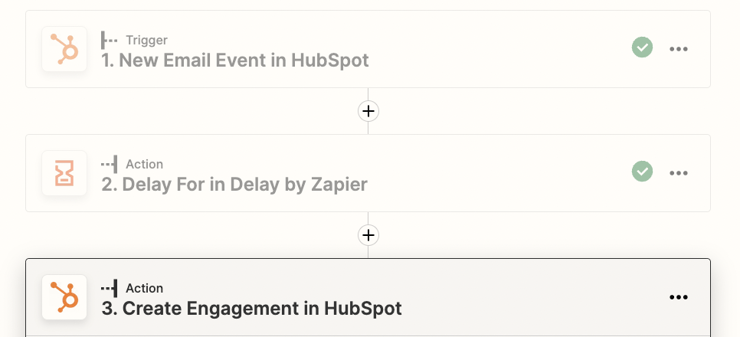
Lots of bang for your buck, especially if you want to spin up a quick website with basic marketing features. You can find more tips on getting started with your site here.
Starts at $50/month
All of HubSpot’s free tools, PLUS:
1:1 technical support from HubSpot, and:
Increased limits for:
….and more!
Up until recently, the Starter plan was limited to 15 website pages. Now they’ve increased it to 50! What more could a small business need?
Well, keep reading to see what the next tier could get you.
One word: automation. Yep, it’s a jump up in price from Starter, but you’ll be saving so much time, you might as well have hired a new team member. In fact, it’s probably cheaper than adding to your headcount.
Starts at $1780/month
All of HubSpot’s free tools, every feature in Starter, PLUS:
This is a tough one since Pro has so many time-saving features, but if I had to, I’d pick workflows. You’ll never have to stress about leads getting lost in your pipeline again. Now you can stay in touch with your prospects with simple email marketing automation. For example, here’s a behind the scenes screenshot of one of our nurture workflows:
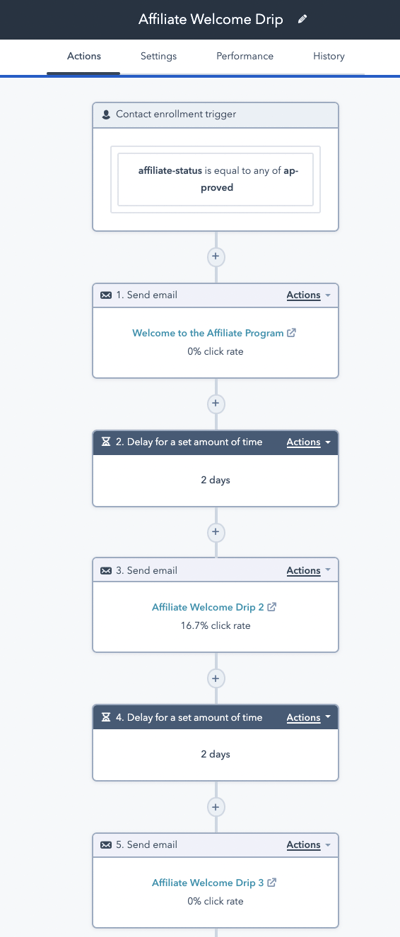
More of a special case, but if you’re nearing the 50,000 contact mark or have multiple brands within your business, this one’s worth looking at.
Starts at $5,000/month
Everything in HubSpot CRM Suite Starter and Pro, PLUS:
There’s no Enterprise level for Operations Hub (yet), but the Enterprise Suite includes all Operations Hub Pro features.
Even if you don’t necessarily need the other features in the Enterprise Suite, the price per marketing contact goes down around the 50,000 contact mark. So if your business is really booming, upgrading could be a good move.
And while we’re talking about marketing contacts, one of the few irritants HubSpot has is its pricing structure for marketing contacts. HubSpot charges for marketing contacts in various increments, depending on the plan (in Starter, for example, you can market to 1000 contacts at the $50/month price, but once you hit 1001 marketing contacts you’re bumped into the 2000 contacts range for an extra $50/month). The catch is that once you pass the threshold you can’t downgrade to a lower number of contacts, even after you’ve cleaned up your database. While this is an essential pitfall to avoid, it’s also a good reminder to keep your CRM clean and up to date! You can read more about deduplicating your contacts in this post.
Nothing! Enterprise is the highest rung on the HubSpot ladder.
Multiple domains and website reporting. This is a great feature if your business has more than one brand.
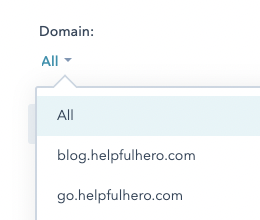
Want to grow your business through your website? You need a website builder that both marketers and developers can access. HubSpot’s website builder is built specifically for business builders like you who want to quickly make edits to their website. Plus, the all-in-one platform allows you to create a customer experience that exceeds expectations and drives real results.
What have you got to lose? Take ownership of your site (for free!) today.

Is HubSpot worth the hype? You're about to learn why your fellow marketers love this platform, and which features could help you get the results you...

Want to get the most bang for your buck with your HubSpot subscription? Read on to learn how to save time and money (and have a little fun along the...

Do you ever find yourself wishing you had more than 24 hours in a day? You may feel overwhelmed or exhausted, or you may have told yourself that if...