Create Your Own Super Easy Website Template
Not a developer? No problem. This post is for you if you want a fast, drag-n-drop way to create your own website templates in HubSpot.
Take full advantage of the new and improved HubSpot CMS experience with the CLEAN theme.
Have a question and looking for an answer? I've likely got a video for that or an article that covers it.
Google PageSpeed Insights is the gold standard in analyzing the speed and performance of a website. Here is how CLEAN Pro ranks. Not too shabby for a media-rich page.
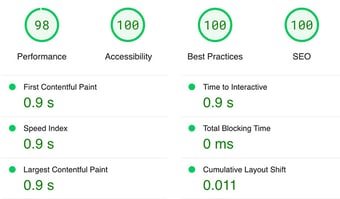
Report generated: Tues, March 7, 2023, based on Home Page - Opt 1.

You could build a great website. What you’re looking for is the right help. Keep reading to learn how to hire a pro who makes your site convert faster than the Millenium Falcon can jump to light speed.
In less than 5 minutes, we’ll fly through:
Ready? Strap yourself in, 'cause here we go.
No matter what route you go or who you hire, remember that YOU need to be in the driver's seat. Don't hand the keys to your designer! They could take them and skedaddle, and you’d be screwed.
Signs your prospective designer shouldn't be trusted:
Even if you don’t want to make website edits yourself, you MUST have access to any logins or other information necessary to make changes. Otherwise, your hands are tied, and you'll have to come crawling back to the same designer for every edit.
You and only you should be the owner of your domain. If they own your domain, they own your website and practically own your business.
If you sense hints of either of the above, get outta there fast!
But, hold on, I thought I was outsourcing this project? Do I have to be involved? The answer is YES because YOU are the expert on your business. They’re the experts at building websites.
Things they may ask for (that you can prepare in advance):
Want a walk-through of the above? Get our 10 Steps to Redesigning Your Website Like a Pro.
Your designer may work with you to develop some of these things, but you should be an essential player. If not, your spidey senses should be going off.
Not that there's anything wrong with an honest side-hustle. But if you’re finding your folks on Upwork, keep in mind that you may not be their priority or their primary area of expertise. Look for someone who has achieved a standard of excellence.
See above. In many cases, you get what you pay for. Also, you’re not just redoing your website to be trendy (even though website trends change every couple of years). Think long-term. Will the website results pay for themselves by generating revenue?
How long until you see revision 1? Do additional edits cost more? How many revisions are included in the original quoted cost?
A good web designer will either custom-build your site or use a purchased theme. Any theme they choose should be flexible and customizable enough so that all the websites they build don’t look identical.
Will they give you the tools and tutorials you need to edit your site yourself?
Awesome, you’ve established that your designer is qualified. But are they right for you? Remember, this could be an ongoing relationship. It’s kinda like dating. Talk with them and feel it out.

Some fun hiring questions and tips we love:
You’re a few minutes older, much wiser, and ready to embark on your hiring journey.
Choosing a star out of the galaxy of designers can be tricky. Need some help? Drop us a message, and we’ll point you in the right direction.
(Or just say hey for the heck of it. We’ll take a virtual high-five anytime!)

Not a developer? No problem. This post is for you if you want a fast, drag-n-drop way to create your own website templates in HubSpot.
.jpg)
What if you could shave hours off your website build? HubSpot's saved sections help you create mini templates that you can copy from one page to...

Are you ready for 2024's competitive online space? Building a website that looks amazing and converts like crazy can be challenging, but we’ve got...