AI search: how to optimize your website (and hot takes from INBOUND25)
The last few years at HubSpot’s annual INBOUND conference have been “all about AI.” This year? Inbound 2025 was less hype and more real-life...
Take full advantage of the new and improved HubSpot CMS experience with the CLEAN theme.
Have a question and looking for an answer? I've likely got a video for that or an article that covers it.
Google PageSpeed Insights is the gold standard in analyzing the speed and performance of a website. Here is how CLEAN Pro ranks. Not too shabby for a media-rich page.
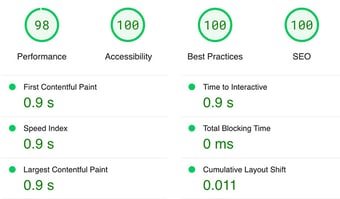
Report generated: Tues, March 7, 2023, based on Home Page - Opt 1.
2 min read
 Miriam-Rose LeDuc
:
June 6, 2025
Miriam-Rose LeDuc
:
June 6, 2025

Need to spin up a quick landing page? If you’re on HubSpot’s Content Hub Pro subscription, the “Start with AI” option can produce copy, layouts, and more faster than you can say “launch deadline”. While it works great out of the box, it has some surprising blind spots that you’ll want to know about before you hit publish.
It’s ridiculously easy to get started.
In your HubSpot account, find the Content tab, then click Landing Pages.
Click “Start with AI”.
Pick your purpose. What do you want your page to do? In this example, we chose "offer downloadable content".
Describe your page.
You’ll see another prompt from HubSpot to set up brand identity (including brand voice, colors, and default theme). You can read more on how to do that here, but for now, just know we already have this set up in our account.
Add any additional content for context.
Click Generate Landing Page
You have a brand-new landing page draft, complete with copy, images, and CTAs, ready to go. Or is it?*
*Heads-up: Unless you’re on HubSpot’s default Element theme, you might be wondering why your shiny new landing page looks a little…off.
In our case? The submit button turned out bright purple. (HubSpot, we love you, but there’s definitely no purple in our brand kit.)
Which leads me to a quick tangent (and hey, product team, if you’re listening…): what's the point of an AI-generated page and brand identity if they don't talk to each other?
Okay, rant over. Let‘s fix it.
Don’t panic, it’s simple: just switch the template back to your preferred theme. Here’s how:


What a breath of fresh air to see that orange CTA and familiar fonts. If everything looks good after previewing your new theme and template, hit “Select” and your changes will be applied to your landing page.
Before you hit publish, you might also want to personalize your page: tweak the copy (“submit” might not be the most compelling CTA language), connect your form to any workflows, and whatever else to make your landing page feel like you.
Here are some reasons you might want to build your next landing page with AI (and why you might not).
Pros: This tool gets you moving fast. You’ll have a landing page you can publish in seconds.
Cons: It’s not a magic “easy” button. If you want your page to feel on brand, you’ll have to do some rework (switching the theme, choosing a form, tweaking the copy, etc.).
It’s kind of like redesigning your house, but deciding to get all your new pieces from a one-stop shop: IKEA. You’ll have the furniture you need, but your living room might feel like a showroom.
If you want your website to feel like home, you'll have to add your style (and maybe ditch that tiny hex wrench).
Want to speed things up and stay on brand? Watch this walkthrough of one of our favorite HubSpot landing page shortcuts.
You got this. Cheers to more high-converting landing pages in your future.

The last few years at HubSpot’s annual INBOUND conference have been “all about AI.” This year? Inbound 2025 was less hype and more real-life...

Updated: 11/14/22The fun of creating landing pages is that it gives us the ability to experiment with design, copy, offers, etc. in order to capture...

Need inspiration for your next PDF booklet offer or lead-capture landing page? Searching for good examples can feel like finding a needle in a...