Create Your Own Super Easy Website Template
Not a developer? No problem. This post is for you if you want a fast, drag-n-drop way to create your own website templates in HubSpot.
Take full advantage of the new and improved HubSpot CMS experience with the CLEAN theme.
Have a question and looking for an answer? I've likely got a video for that or an article that covers it.
Google PageSpeed Insights is the gold standard in analyzing the speed and performance of a website. Here is how CLEAN Pro ranks. Not too shabby for a media-rich page.
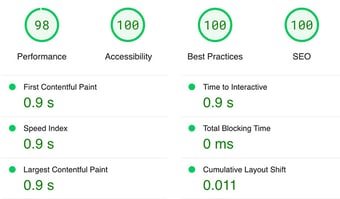
Report generated: Tues, March 7, 2023, based on Home Page - Opt 1.

So you’ve decided to take the leap: you’re starting a business. Woohoo! Congratulations. Now you need a website.
The challenge? You don’t have tons of time or money to spend, and you’ve got to start bringing in business yesterday.
The good news is that there are FREE solutions for bootstrappers like you. Keep reading for more on a couple of favorites: Wix and HubSpot. We'll cover:
In addition to the nonexistent price tag for their entry-level tier plans, both platforms are popular with first-time website builders because they’re so easy to use. The drag-and-drop editors make it a breeze to add text, images, or other elements.
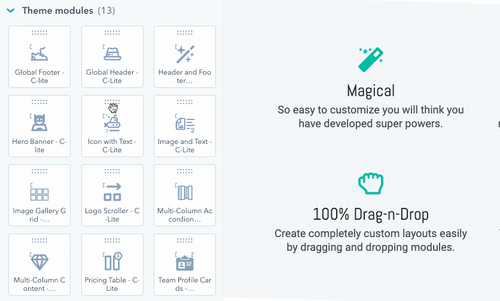
Another plus is their native customer relationship management (although HubSpot has a slight advantage here, more on that below). Contacts are automatically added and stored inside your account: a game changer if you want to integrate email marketing and nurture a relationship with your customers (who wouldn’t?).
Keep reading for some benefits and (possible) deal breakers for both platforms.
Easily customize your brand colors and fonts across your website pages, or choose from one of Wix’s suggested color schemes.
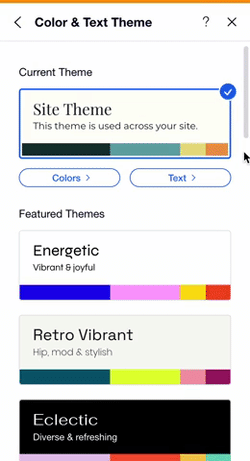
Wix makes it insanely easy to create a site using its ADI. Enter your info and watch your fully formed site appear in less time than it takes to microwave popcorn.

Sound fun? Sound fast? It is!
Before you get too psyched, though, consider the potential downsides:
1) Your site may look generic.
Your AI-generated Wix site may have a look and feel similar to myriads of others and be missing that special something unique to your brand.
2) Your copy might not convert.
No matter how great Wix's AI gets, it will never know your audience the way you do. Pre-written copy may not resonate with your website visitors. And if it doesn’t, they won’t stick around long enough to buy from you.
Depending on your business goals, this might not be the end of the world. But your free Wix website domain will include wixsite.com unless you upgrade to a paid plan.

This one surprised me since nearly three out of every four online purchases are made on a mobile device (according to Oberlo).
Wix lets you edit your site separately for mobile, but who has time for that?
An alternative is building your site on Wix’s new Editor X. While I haven’t tried it and can’t vouch for its ease of use, its learning curve may be steeper since it’s geared toward designers and web professionals.
This one is a big deal: you can take your site live with a custom domain!

The free plan does include a cute little “made by HubSpot” element on your website pages, but you have complete freedom to use any domain you own without upgrading to a paid HubSpot plan.
HubSpot was made for marketers, so its built-in CRM has a lot of functionality for lead generation (keep reading for a few feature details).
Give your site structure while maintaining full control over branding elements, layout, and messaging.
And if you need code-level customization, their Child Themes allow you to make edits while still being able to take advantage of theme updates.
HubSpot’s free CMS is limited to 25 website pages, which might not be an issue for a fledgling business. But If you’re a serious blogger, your limit is 100 blog posts, so you might have to unpublish some posts before publishing new ones.
As far as features are concerned, HubSpot and Wix are comparable. You can pretty much do whatever you need to on both platforms. Some features that could be deciding factors include:
Wix is limited in this area. While you can store all your contacts in Wix for easy email marketing and organize them with labels like “contacted me” or “customer”, there’s no additional way to separate contacts into lists. In HubSpot, on the other hand, you can create active lists that filter your contacts based on custom criteria, which is critical for lead generation.
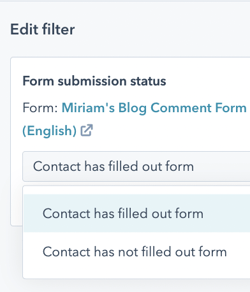
HubSpot helps you save time by scheduling marketing emails in advance. You can select a send time based on your contact’s time zone, too, which is handy if you’ve got clients overseas and want to land in their inbox at a reasonable hour.
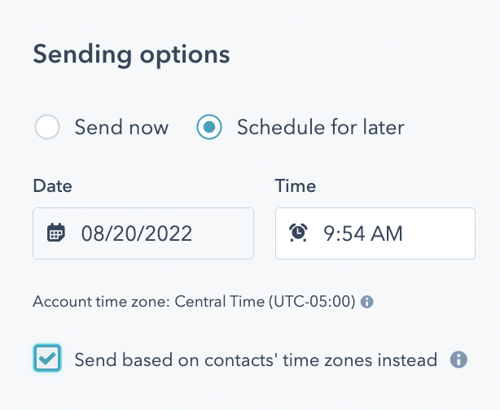
Wix requires an upgrade for email scheduling.
Say you have a “contact us” form and want it to appear on multiple pages of your site. HubSpot’s website editor makes this super simple by allowing you to add any existing form to any page from a drop-down menu.
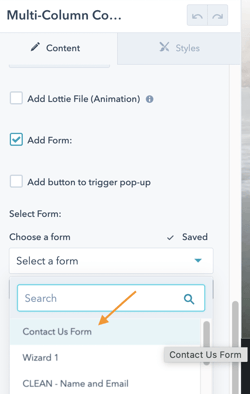
You’ll enjoy being able to easily track leads who converted on that form, and see which website pages they visited. Plus, reusing the same form on multiple pages saves you a lot of time (and time is money)!
Wix makes it possible to place a single form on multiple pages too. You’ll have to copy the link to the form and paste it into an Embed Code element, though. It’s not as technical as it sounds, but the added step makes it less streamlined.
There are a bunch of other features we could dive into, but we’ll save you time and get to the point.
Your website can be your best salesperson or your biggest hurdle. You want a site that’s easy to edit and brings the right people to your business so you can grow better.
Ready to build your free website fast? There’s no time to waste. Start today.

Not a developer? No problem. This post is for you if you want a fast, drag-n-drop way to create your own website templates in HubSpot.

The last few years at HubSpot’s annual INBOUND conference have been “all about AI.” This year? Inbound 2025 was less hype and more real-life...
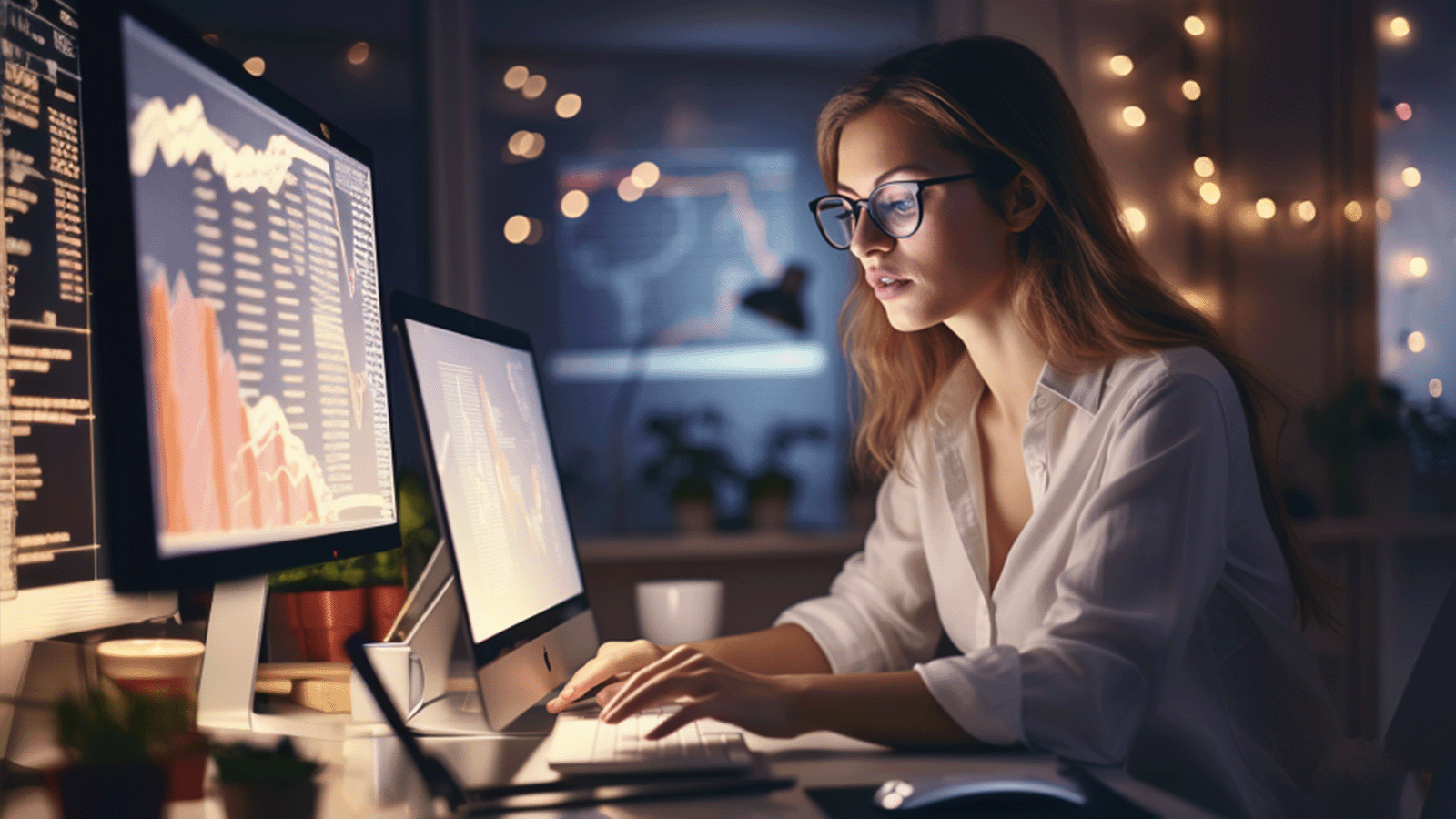
Are you struggling to keep up with your customers' expectations these days? Do you want to improve your sales, get a better ranking on Google, and...