How to Boost Website Performance Like a Pro
Are you struggling to keep up with your customers' expectations these days? Do you want to improve your sales, get a better ranking on Google, and...
Take full advantage of the new and improved HubSpot CMS experience with the CLEAN theme.
Have a question and looking for an answer? I've likely got a video for that or an article that covers it.
Google PageSpeed Insights is the gold standard in analyzing the speed and performance of a website. Here is how CLEAN Pro ranks. Not too shabby for a media-rich page.
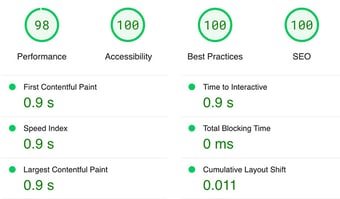
Report generated: Tues, March 7, 2023, based on Home Page - Opt 1.
.jpg)
HubSpot’s Smart Content is a handy feature for customizing your website visitor’s experience. You can set up rules to display different content for segments of your audience. For example, you could:
…and much more!
But did you know you can also use Smart Content to boost your website’s load time on mobile? You CAN! Get excited because you’re about to learn how.
You can use this tweak for any module in my Clean Pro Theme for HubSpot.
Start by setting up your Smart Rules in your website page editor. You’ll see a link at the top of the lefthand column called Add Smart rules.
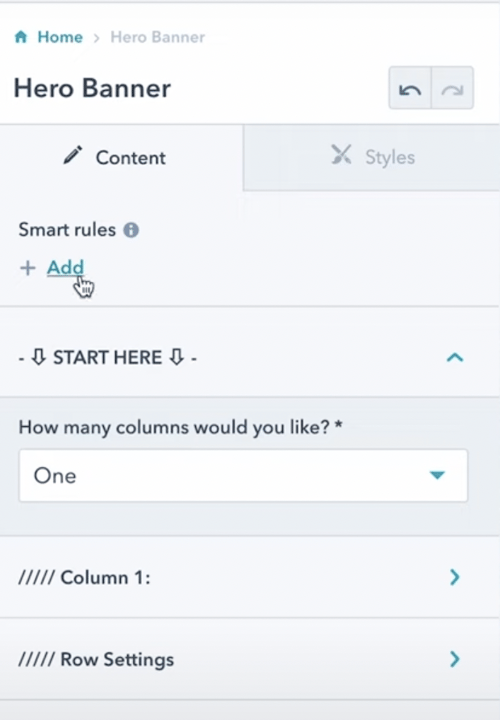
Click it for a range of choices. We'll focus on the DEVICE criteria, which lets you show specific content, images, and style settings when your web page is viewed on a mobile device.
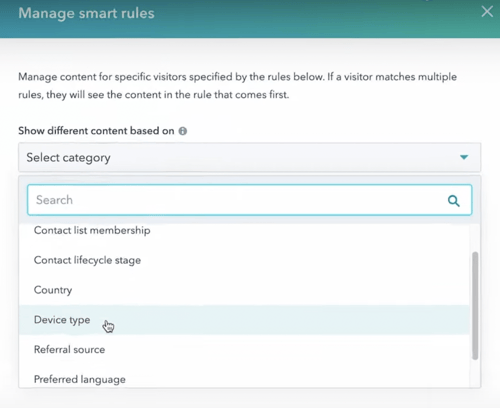
For example, let's take the background images in the Row Settings section. On a desktop, you may want a larger image with the appropriate viewing ratio on a full screen. But with Smart Content, you could use a smaller version of the same picture for mobile (roughly 600 px wide). This reduces the file size, which speeds up your page load time. Plus, the resized image will look better on a smaller screen.
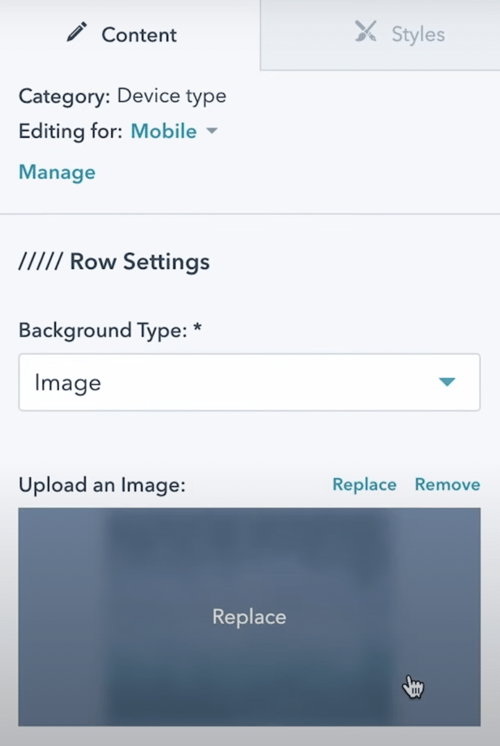
Background videos are another feature that looks cool on a desktop but eats up unnecessary bandwidth on smartphones. How can you speed up your load time? Easy. Add a rule that shows an image to viewers on mobile devices instead.
And BOOM! Now you have the superpowers to load your mobile site at light speed. Your website visitors will be over the moon.
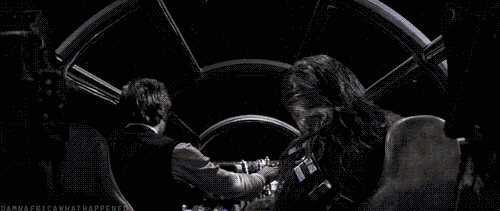
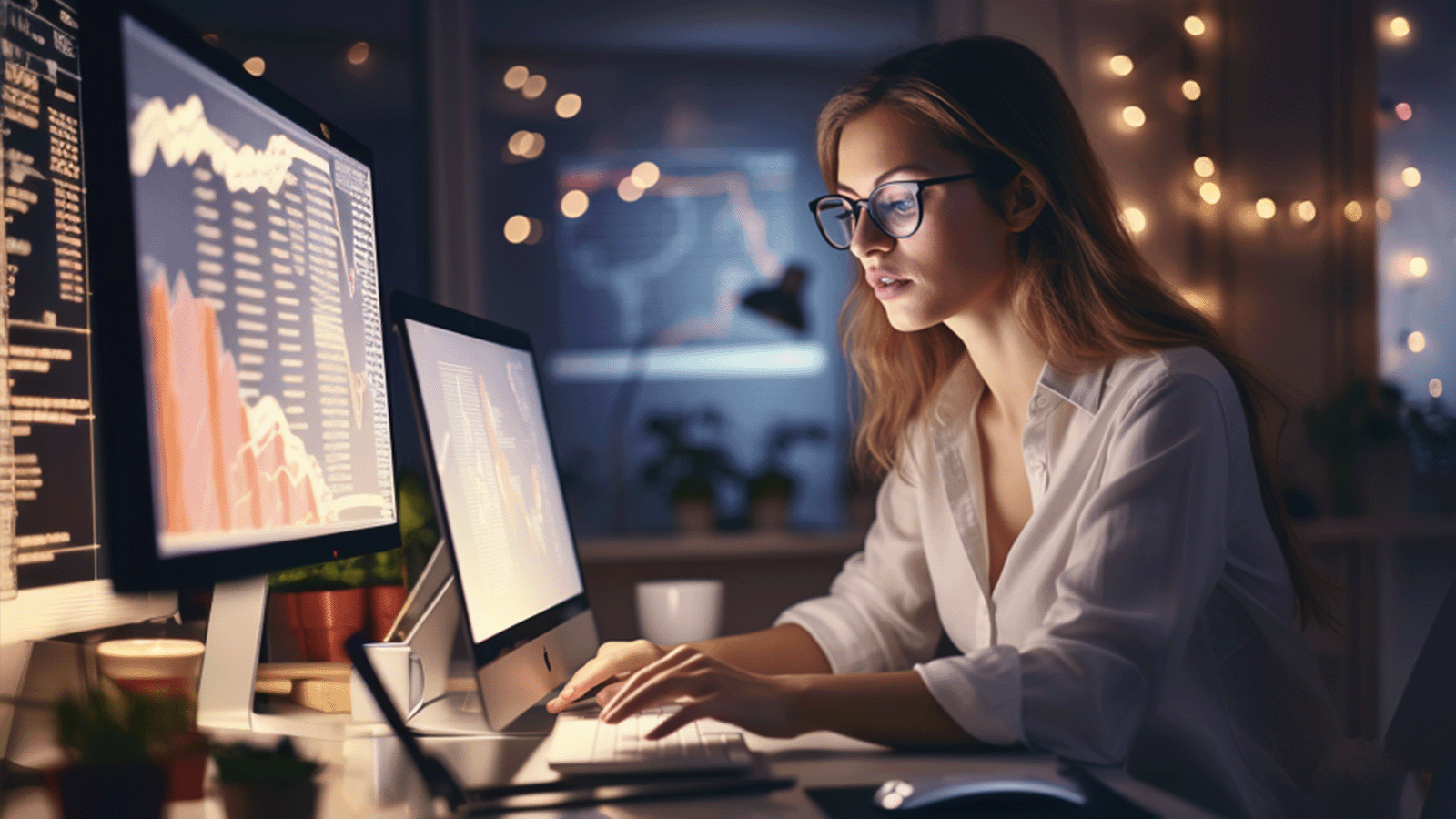
Are you struggling to keep up with your customers' expectations these days? Do you want to improve your sales, get a better ranking on Google, and...

In a sea of SEO advice, it can be tricky to know which tips are worth trying. But you’re about to learn one little typography trick that you won’t...

So you’ve decided to take the leap: you’re starting a business. Woohoo! Congratulations. Now you need a website.