Why Highly Focused Marketers use HubSpot
Is HubSpot worth the hype? You're about to learn why your fellow marketers love this platform, and which features could help you get the results you...
Take full advantage of the new and improved HubSpot CMS experience with the CLEAN theme.
Have a question and looking for an answer? I've likely got a video for that or an article that covers it.
Google PageSpeed Insights is the gold standard in analyzing the speed and performance of a website. Here is how CLEAN Pro ranks. Not too shabby for a media-rich page.
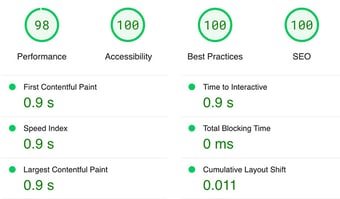
Report generated: Tues, March 7, 2023, based on Home Page - Opt 1.
3 min read
 Miriam-Rose LeDuc
:
August 6, 2025
Miriam-Rose LeDuc
:
August 6, 2025

So you finally got control over your website and can edit your pages without relying on a dev team. Congrats! You've made it to the next level. But there's one more threshold you'll need to cross to become a real content marketing ninja.
Most marketers overlook this HubSpot tool that's hidden in plain sight, and can slash your editing time and scale your content game. Meet HubDB.
HubDB is a HubSpot database that lets you store content in rows and columns, just like a spreadsheet. It's super easy to organize repeatable, searchable, and frequently updated website content, like case studies, events, product or team pages, job postings, and more.
If you love spreadsheets, you’ll feel right at home. If you don’t, never fear, HubDB isn’t a formula test, just a friendly place to manage your content. You got this. :)
Anyone on a HubSpot CMS Pro or Enterprise account. If that's you, keep reading.
To find it, just click Content -> HubDB in HubSpot.

When you have content that needs to be regularly updated, categorized, searched, or filtered on your website, like team pages, events, resources, products, or services.
→ Pro tip: HubDB is easy to manage, but making it look great can take custom dev work. If you want a consistent, scalable design for a fraction of the cost, check out our Happy Center Kit.
Ready to see it in action? Let's go.
HubDB is great for creating team profiles. Phocus has a good-looking team directory on their website that's managed entirely on HubDB. Got a new hire? No need to update bios or photos on multiple pages: one quick HubDB edit applies your changes magically to every instance on your website. Perfect for growing teams.
HubSpot's own Inspire page is powered by HubDB. The website examples are easy to search by industry, HubSpot product, and more, thanks to the organizational backend power of HubDB. And of course, our very own HubDB Happy Center is a user-friendly way to find all the tutorials and tips you need to get started building your HubSpot website. You find exactly what you need, fast, without sorting through dozens of separate listing pages.
→ Pro tip for agencies: HubDB is fantastic for building out a portfolio of past work and websites you're proud to have built. Brandsensations is a prime example of this.
→ Pro tip for Clean Pro users: You might be wondering: why use HubDB instead of a native searchable module (like Clean Pro's Versa Cards)? If you have the same content on multiple pages of your website, HubDB makes it way simpler and faster. Instead of editing each page, just update your HubDB table once, and voila, your changes are applied sitewide.
Speaking engagements, trade shows, webinars, you name it: this is a content category that moves fast and needs lots of regular updates. Save yourself some headaches and try maintaining your events with HubDB, like Biostrand does here.
Whether it’s five products or five hundred, HubDB keeps them searchable, filterable, and uniform. Adding a new product takes minutes, and you don’t have to touch the design. Here's how Texwin uses HubDB to display their gallery of premium steel, wood, and portable buildings. The product gallery is easy to search and filter by material, style, and more.
And Aquilaboats has a similar HubDB lineup* in case you're ever in the market for a luxury or fishing yacht.
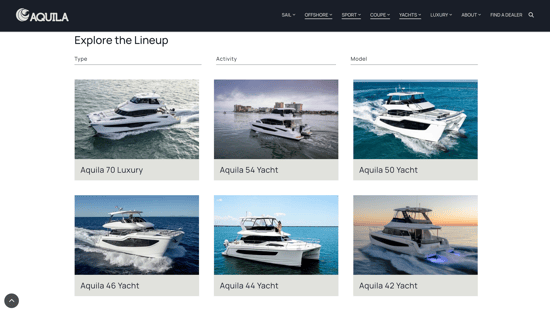 *Aquilaboats website created by our friends at Campaign Creators.
*Aquilaboats website created by our friends at Campaign Creators.
Looking to hire or streamline your hiring process? Look no further than HubDB to keep all your projects and job postings nice and tidy, like RLG did here*.
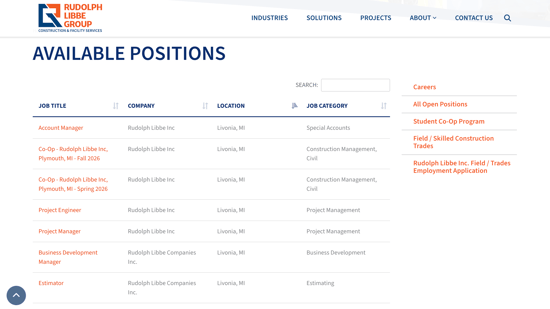 *RLG website created by our friends at Campaign Creators.
*RLG website created by our friends at Campaign Creators.
Your press coverage shouldn’t be scattered or outdated. HubDB lets you keep a single, centralized press list that updates everywhere it appears. Here's how Innok-robotics uses HubDB to keep their media mentions current.
And by the way, all the examples above (except HubSpot's inspire page) were built using the Clean Pro theme for HubSpot.
Let's tally up your score: give yourself a point for every "yes" to the questions below:
How'd you do? If your score was 2 or higher, run, don't walk, to get our brand new Happy Center Kit. It's a pre-packaged set of HubDB templates to get you rocking and rolling like the HubSpot rockstar we know you are.

Is HubSpot worth the hype? You're about to learn why your fellow marketers love this platform, and which features could help you get the results you...

1 min read
Want to boost conversions on your landing pages? Try A/B testing. HubSpot makes it as easy as 1, 2, 3. Watch the video below to learn how, plus...

Wondering which website platform is right for you? I’m here to help you weigh the pros and cons of a few key players: WordPress, Squarespace, and the...