AI search: how to optimize your website (and hot takes from INBOUND25)
The last few years at HubSpot’s annual INBOUND conference have been “all about AI.” This year? Inbound 2025 was less hype and more real-life...
Take full advantage of the new and improved HubSpot CMS experience with the CLEAN theme.
Have a question and looking for an answer? I've likely got a video for that or an article that covers it.
Google PageSpeed Insights is the gold standard in analyzing the speed and performance of a website. Here is how CLEAN Pro ranks. Not too shabby for a media-rich page.
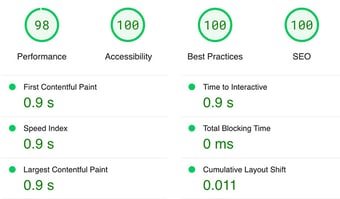
Report generated: Tues, March 7, 2023, based on Home Page - Opt 1.
.jpg)
Is your team dropping balls left and right? Does poor communication slow your sales process? Do you want to grow your business (but feel stuck)?
It might be time to create an SOP. You're about to learn:
Let's go!
SOP stands for Standard Operating Procedure. Any documented process your business has could be an SOP. Whether it's a simple word doc or fancy flowchart, its purpose is to outline a repeatable process for your business (like onboarding employees, transitioning leads from marketing to sales, or starting a new client engagement).
Having an SOP can help you:
Ready to jump in and outline your SOPs? Hold your horses for a second. While we love a good SOP, it isn’t a magic solution. If you’ve ever been to the DMV or other bureaucratic establishment, you know that all the policies and procedures in the world won’t fix every problem.

All that to say, your SOPs should make sense for YOU and your business. If you have a process that’s outdated or misaligned, it may do more harm than good. So, yes, there are rules about how to write your rules. ;)
We’ll get to those dos and don’ts in a bit, but first, how do you know if you need an SOP?
Here are some warning signs to look out for:
Did your team member forget to send an onboarding email? Are you struggling to find a file because it wasn’t saved with the agreed-upon naming convention? Could be time for an SOP.
How’s your handoff between marketing and sales, for example? Customers hate regurgitating the same information to sales after telling marketing their life story. According to Salesforce, nearly 54% of customers feel like they’re interacting with siloed departments rather than a unified business.
Write an SOP to keep info from being lost or duplicated and improve your customer experience.
Take your content creation process, for example. If you need to churn out a lot of content quickly, you don’t have time to reinvent the (fly)wheel for every post. What can you document and make repeatable so you can focus on other stuff?
Maybe you could have an SOP with an outline structure for a blog post or a process for sifting through ideas in batches and building a quarterly content calendar.
As Bill Gates said, “Automation applied to an inefficient operation will magnify the inefficiency.”
Build an efficient SOP with these tips (and pitfalls to avoid):
Best for routine procedures that are short and require few decisions (like set-up instructions or file-naming conventions).
Best for lengthy routine procedures that require few decisions (like onboarding). Think of your hierarchical list as a process with main tasks and subtasks. For example:
Try using Google docs for SOPs in list format.
Best for complex processes with multiple decisions or if/then logic, like lead nurture or automated workflows. We love using Miro for this.
Take time to observe patterns and behaviors. How is your team working now? Which of those work habits could be worth standardizing?
People come before processes. If your employees aren’t on board with your SOP, they may not follow it, and you’ll have done all that work for nothing.
Keep the content in your SOP concise, and link to external sources as needed (videos, file folders, etc.). Your SOP doesn’t need to be pretty (no Keynote or PowerPoint needed), and it doesn’t need to be long. It only needs to be documented, clear, and accessible to your team.
NEVER leave an essential process behind closed doors. If someone becomes sick or is enjoying a well-deserved vacation, you’ll need clear instructions for anyone covering for them.
Your SOP is not the 11th commandment from above. It can (and should) change as your company does.
Ray Kroc’s goal for McDonald’s was to make high-quality hamburgers that would taste the same in Maine as in Montana. He wanted anyone to be able to use his system and get the same result. Kroc’s passion for efficiency led him to create the most integrated, efficient, and innovative supply system in the food service industry and achieve his goal of a universally loved food chain.
On the other hand, be careful of letting systems get in the way of your goals. If you want to increase customer satisfaction, a well-intended script may do the exact opposite.
Have you ever called your internet service provider’s customer service department and received a canned "I'm so sorry your internet is out, would you please reset your modem?" response (after resetting your modem at least twice)? Did you feel cared for or frustrated?
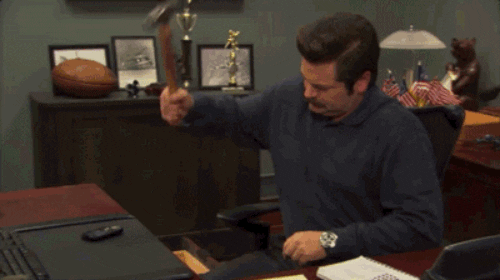
Yep, I can relate.
SOPs are super for creating standards and consistency, improving communication, scaling up, and more. But remember that not everything can be systematized. At the end of the day, there’s no replacement for human interaction or empathy. Any systems you put in place should leave room for creativity and innovation. After all, isn’t that the fun part?
P.S. If you’re not in love with systems but want the benefits of streamlining your processes, check out HubSpot’s Free Tools. They integrate beautifully with one another, so you don’t have to worry about messy handoffs, lost information, or disparate data.
P.S.S. If you ARE enamored with systems, you’ll love HubSpot’s free tools even more. ;)

The last few years at HubSpot’s annual INBOUND conference have been “all about AI.” This year? Inbound 2025 was less hype and more real-life...
.jpg)
What if you could shave hours off your website build? HubSpot's saved sections help you create mini templates that you can copy from one page to...

You’ve sharpened your keywords, built a content pillar strategy, and checked all the inbound marketing boxes. So, why does it feel so hard to get...