HubSpot pricing tiers: which should you choose?
Is HubSpot right for you? If you’re considering a new website, this platform is super easy to use and includes critical tools you need to grow your...
Take full advantage of the new and improved HubSpot CMS experience with the CLEAN theme.
Have a question and looking for an answer? I've likely got a video for that or an article that covers it.
Google PageSpeed Insights is the gold standard in analyzing the speed and performance of a website. Here is how CLEAN Pro ranks. Not too shabby for a media-rich page.
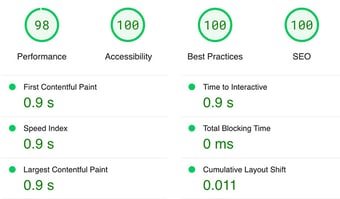
Report generated: Tues, March 7, 2023, based on Home Page - Opt 1.

Want to get the most bang for your buck with your HubSpot subscription? Read on to learn how to save time and money (and have a little fun along the way).
These small but mighty features can be easy to miss but pack a serious punch.
First up is contact deduplication, which lets you merge duplicate contacts in your CRM. While it may not sound exciting, this feature could be one of the biggest money savers of HubSpot. The platform charges by your total marketing contacts ($250 for every additional 5000 contacts in Marketing Pro at the time of this post), so you could save hundreds of dollars per month by keeping your database tidy. Plus, once you pass a certain threshold, HubSpot won't let you downgrade, and you may end up paying for contacts you no longer have. Take advantage of this feature and clean up as you go!
You can find it by going to your contacts page...
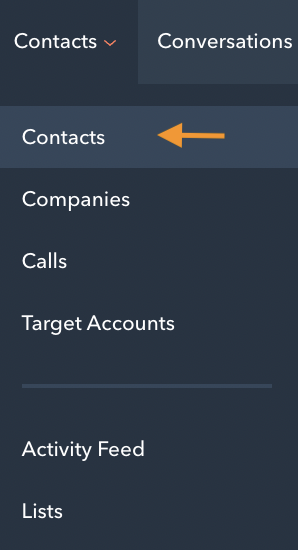
...then hitting Actions, and Manage Duplicates.
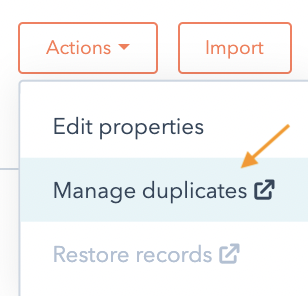
There are three types of Calls to Action in HubSpot: Simple CTAs, Smart CTAs, and Multivariate versions. You'll want to use Simple CTAs in HubSpot to get data on button views, clicks, etc., which can help you follow your leads through the flywheel. We've got more on how to set these up here.
But what if you want to prompt different actions depending on your visitor’s lifecycle stage, list membership, country, or device type? Enter Smart CTAs. They respond dynamically to your viewer’s contact properties.
For example, see the CTA below this paragraph? If you're on a laptop, you’ll see one thing, but switch to mobile, and you'll see something else. Go ahead, test it out. And don't forget to click the button for added entertainment. :)
Multivariate tests show you which CTA colors, shapes, and styles resonate best with your audience. You can create as many variations as you like with these, so have some fun with this one.
To add a smart or multivariate version to an existing CTA, head to your CTAs under the marketing tab, and click Actions to select the variation you want to create.
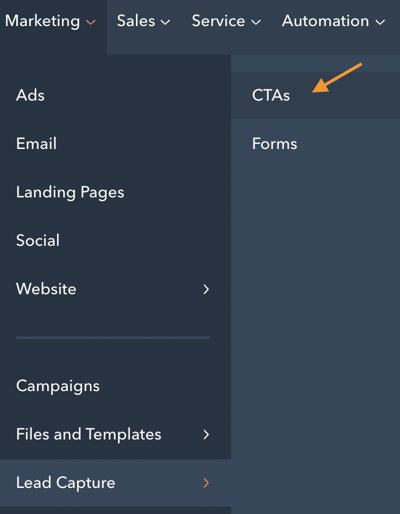
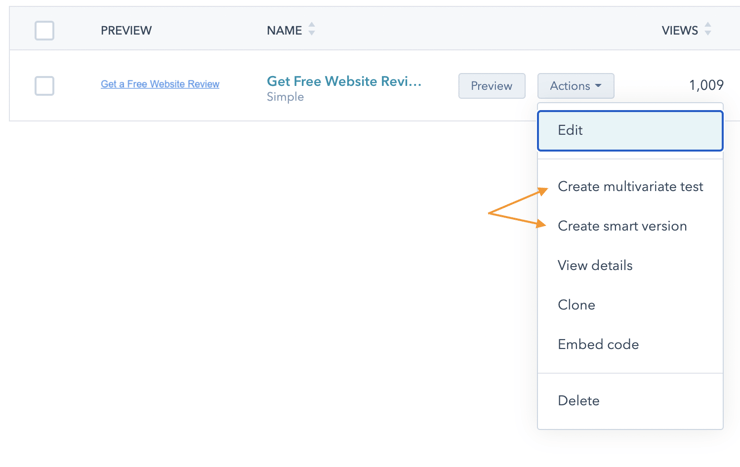
Smart content is a distinguishing feature of HubSpot because it ties your website and email content into your marketing. Like the smart CTAs mentioned above, smart content lets you show different text modules to your website or email viewers based on their lead status, location, or other factors. We’ve used this feature to show one version of text to our US-based customers and another to overseas customers. For instance, US-based businesses require tax forms that overseas companies don't. Instead of creating two separate emails, we can simply insert a smart module to show the right content to the right people.
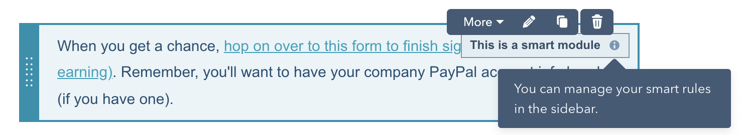
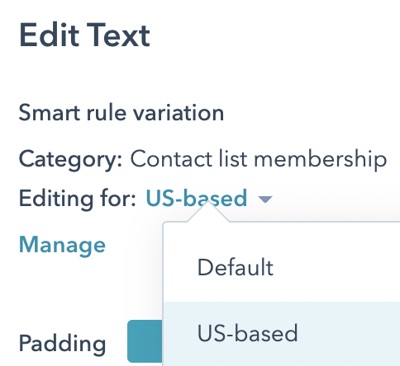
Cool, huh?
A hidden HubSpot gem, this one can be a game-changer for your website redesign. Can you imagine updating your web pages without disrupting your current live website? That’s content staging in a nutshell.
Here’s how it works (if you're more into learning from videos, watch this):
Start by finding the feature in your website builder under more tools.
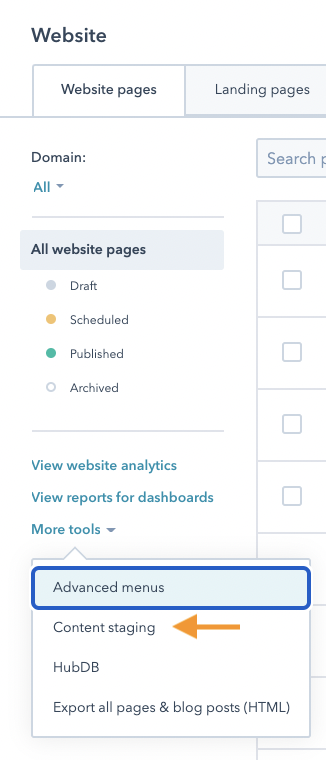
Select a page to edit, then hit stage. You'll have a choice to start with a clean slate or create a clone. We recommend starting fresh so you can redesign to your heart's content.
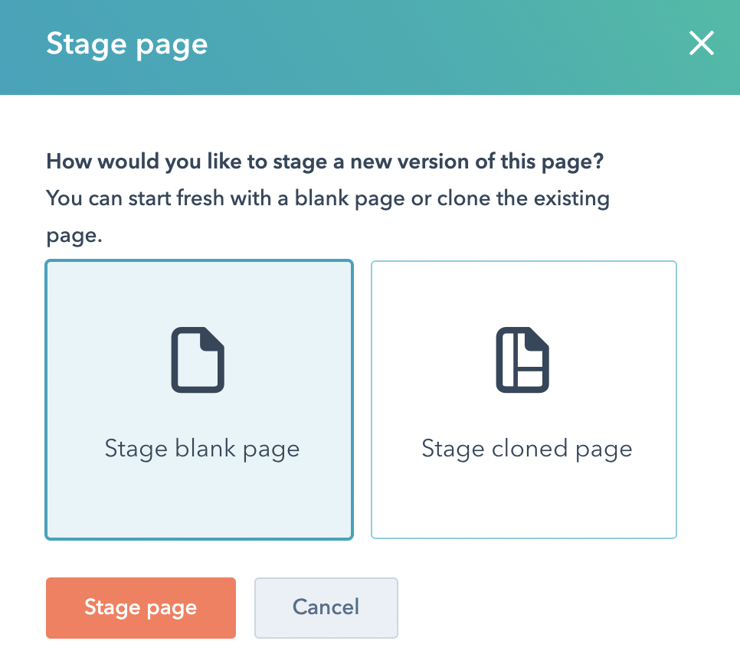
You'll be prompted to select a theme...

..and template for your new design.
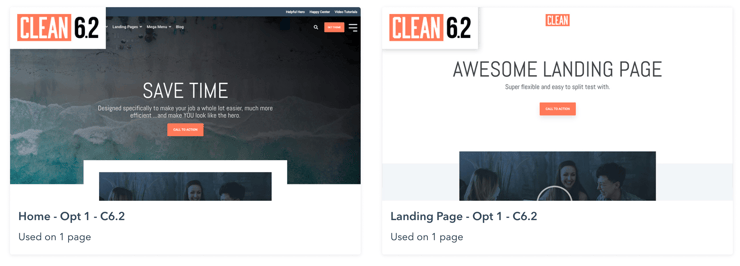
Then click the update page button.
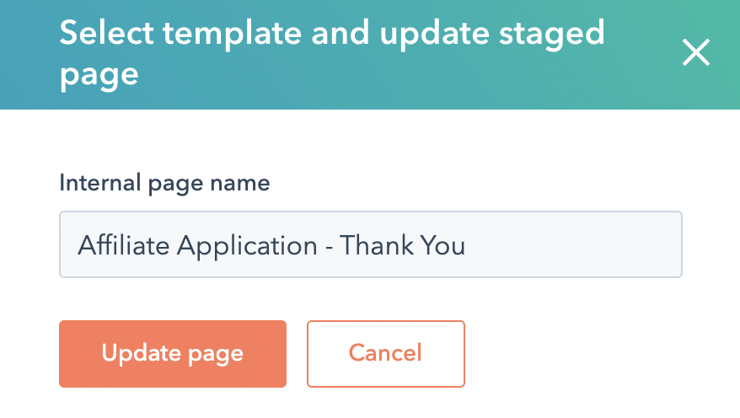
You'll notice that none of your content or design elements carried over to the staged page, but that's why you're redesigning, right? However, the URL, metadata, and other info in the settings tab will transfer over.
Next, click the publish to staging button. IMPORTANT: this will not make your updates live!
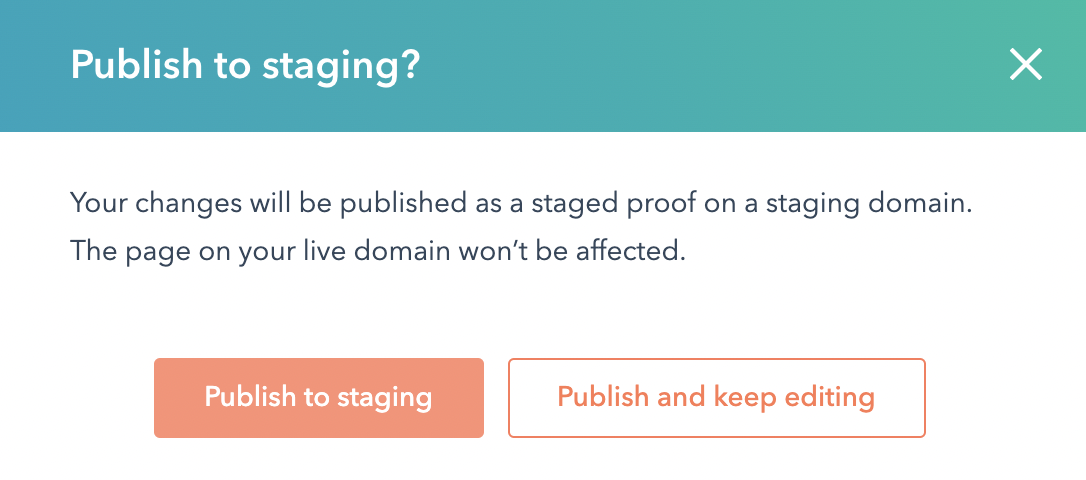
Publishing to staging simply drops your page into the staged proofs tab. You'll be able to publish from there whenever you're ready. :)
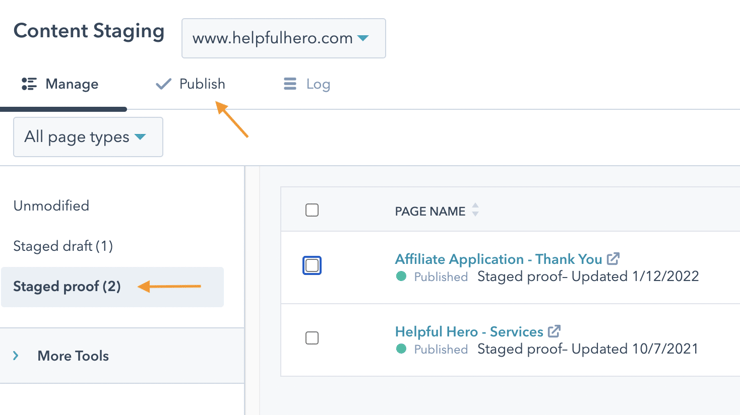
Another thing to note: you don't need to make any manual changes to your new page's URL structure. If you really want to change the URL, make those updates and set up your redirects after the new page is published.
And there you go. Yay for seamless and stress-free website updates!
If you’re a reporting nerd like me, you’ll love this one. Calculated properties let you dynamically keep track of anything from percentages to price differences, to the time between two date properties. You can also add conditional logic if you only want the property calculated under certain circumstances.
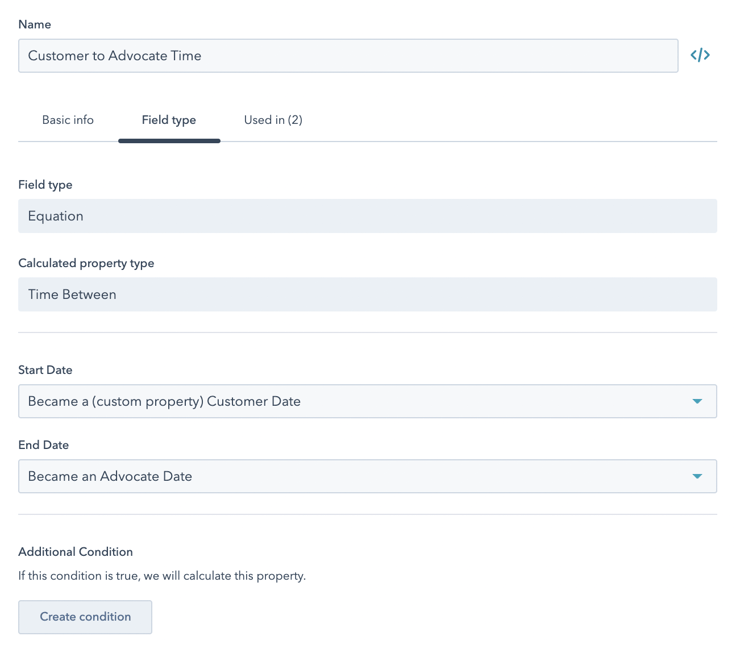
We’ve used calculated properties in our reports to see parts of our customer’s journey, like the time it takes a contact to launch their website after purchasing CLEAN, for example.
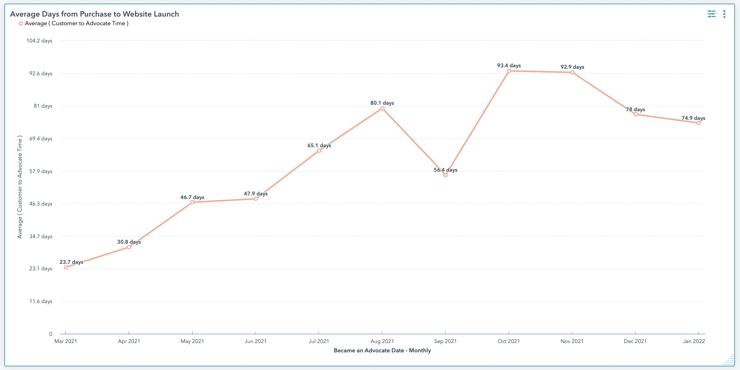
In this case, we also used custom lifecycle properties. Curious about how to create your own? Check out this article.
Another fabulous feature for reporting and revenue attribution, campaigns group assets like emails, CTAs, and workflows to help you keep track of progress and goals.
We’ve used campaigns to report on the success of our lead magnets, like the Brand Canvas.
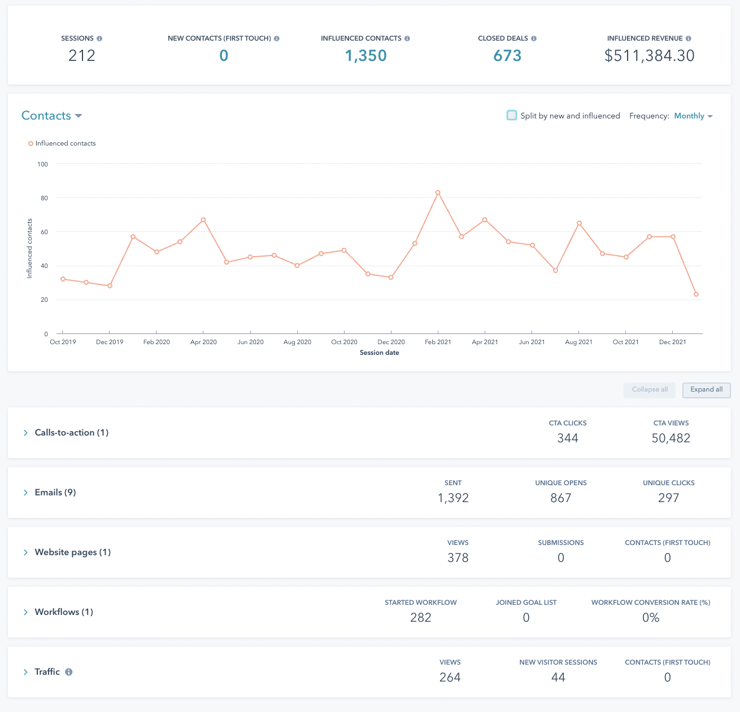
HubSpot shows a default metric for influenced revenue under the campaign performance tab. Remember, though, that this data is high level and (as HubSpot states) doesn’t necessarily relate directly to the campaign.
To get more granular, we built lists and custom reports. For example, this report shows us revenue associated with contacts who got the Brand Canvas before vs. after buying CLEAN.
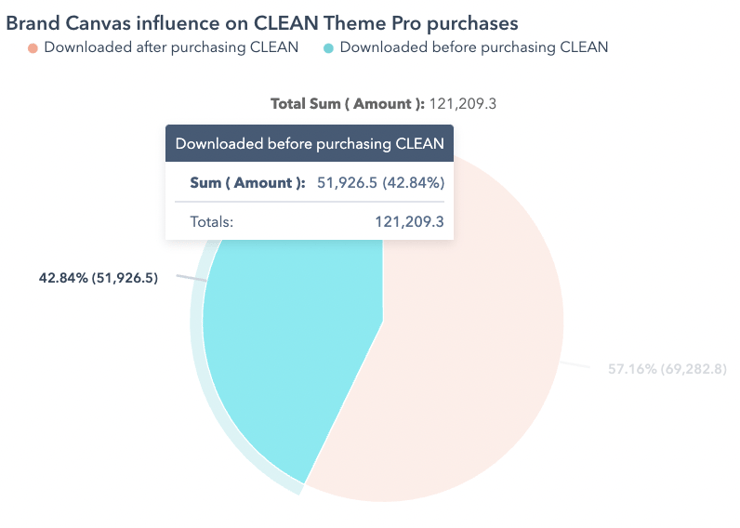
Want to create something similar? Grab our step-by-step guide: 4 HubSpot Report Hacks Every Marketer Should Know.
Do you love giving out your info? Neither do your contacts. Use dependent form fields to ask them for only the details you need (and build trust in the process). For example, we’ve used these fields to ask for additional information from awesome HubSpotters who meet the criteria and want to refer clients to our CLEAN Theme.
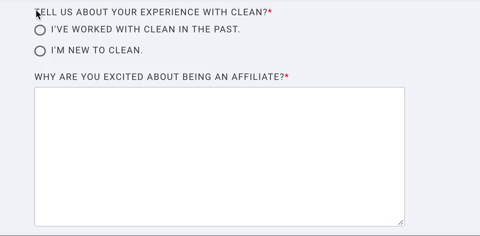
And by the way, if you’re one of those awesome HubSpotters, you could have some nice kickback coming your way as a part of our affiliate program. More on that here.
Now that we’ve reviewed some of these features, it’s your turn. Are you taking advantage of each of these? If not, which ones will you try?
Go ahead and drop me a comment below: what favorite HubSpot features have helped you improve your life and business?

Is HubSpot right for you? If you’re considering a new website, this platform is super easy to use and includes critical tools you need to grow your...

Is HubSpot worth the hype? You're about to learn why your fellow marketers love this platform, and which features could help you get the results you...

Do you ever find yourself wishing you had more than 24 hours in a day? You may feel overwhelmed or exhausted, or you may have told yourself that if...